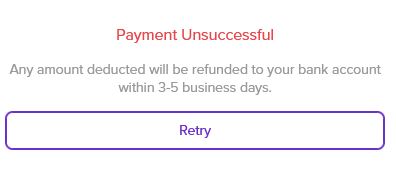Step 1: Verify your application form with original documents at PDUAM Admission desk
Step 2: After successful verification, login to PDUAM Admission portal
https://admission.pdduamdalgaon.in/user/login
Step 3: Go to the Left Menu Bar of the admission portal dashboard and click on Pay Admission Fee
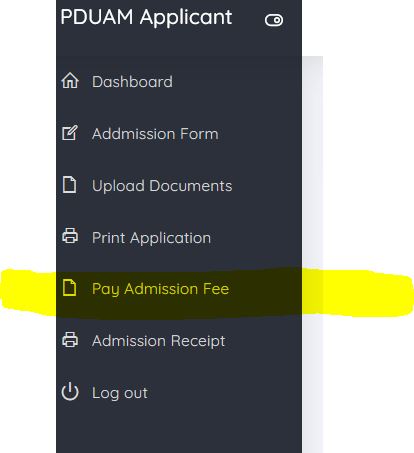
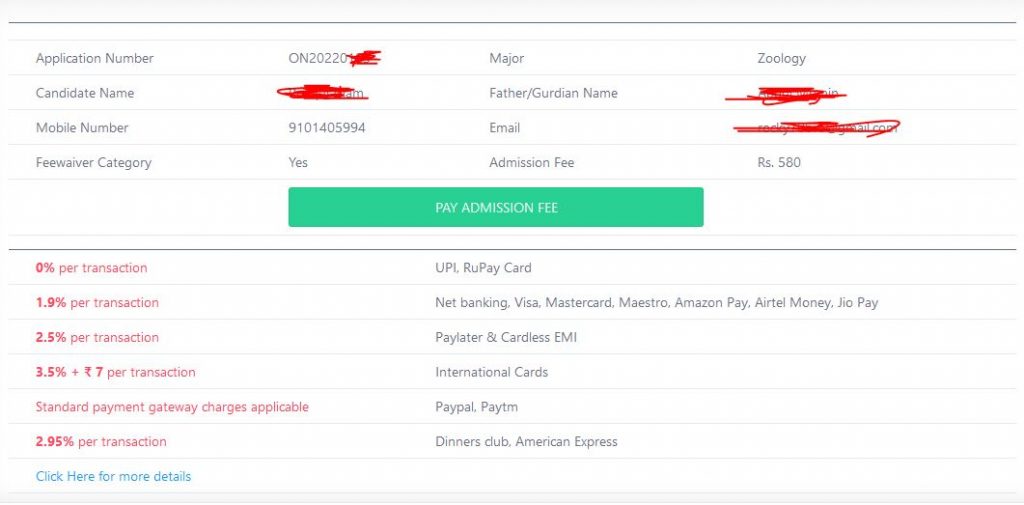
Step 4: Click on PAY ADMISSION FEE button. You will be redirected to the online payment gateway of PDUAM Dalgaon.
Step 5: Use Card (RuPay) or UPI (GPay, Phone Pay) to pay the admission fee. Additional transaction fees will be charged for other modes of transactions (e.g. Netbanking, VISA, Mastercard, Maestro Card, American Express, International Cards, etc.)
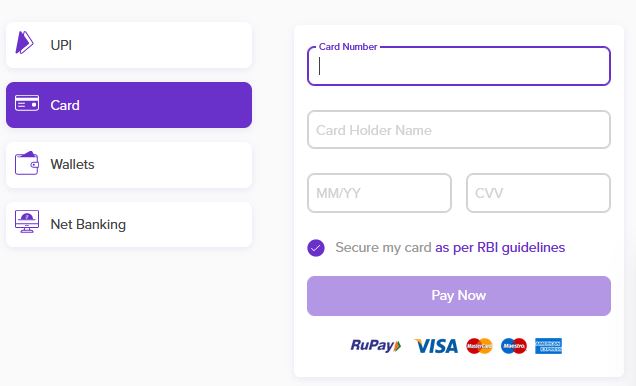

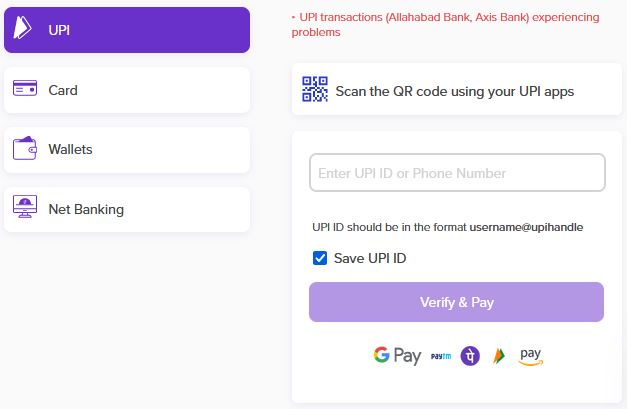
Step 6: Once the transaction is completed successfully, Admission Receipt will be generated. Print Two copies of the admission receipt and submit the same to the admission desk.
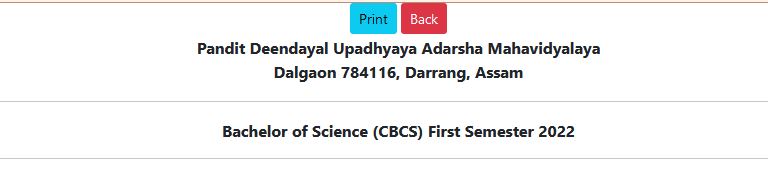
If any error occurs during transactions, report Admission desk with transaction details i.e. Application Number, Amount, and Transaction ID at the earliest.